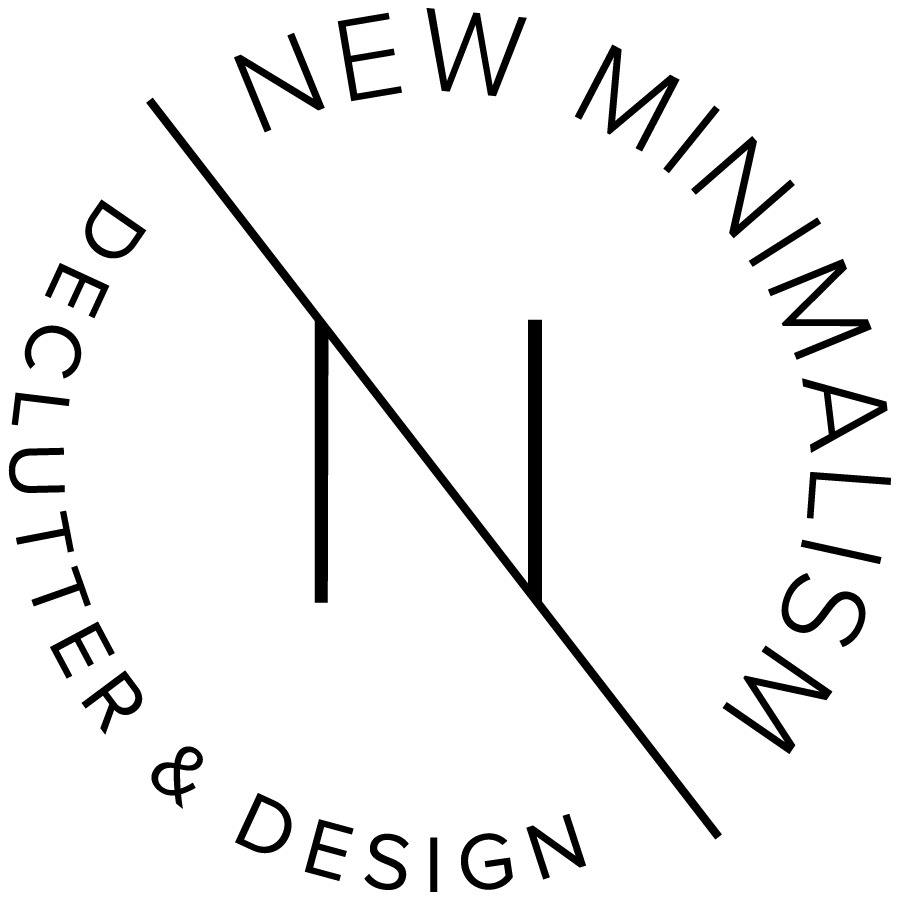Behind the Scenes: A Minimalist's Smart Phone
Upon hearing that I'm a "minimalist" folks will often ask which are my favorite productivity apps or iPhone hacks.
That question usually comes from someone who is feeling overwhelmed and is looking to carve out more space and time in their day.
Unfortunately, for them, I don't have the answer they're hoping for. Instead, I share that my minimalist's truth: using apps and hacks to find time to be is like someone with a cluttered house asking what type of bins they should get at the container store. They're seeking something additional and outside of themselves when what they need is the exact opposite: less, fewer, better, slower, simpler.
You can't fight too fast with even faster the same way you can't fight too much stuff with more stuff. Whatever resolution you might arrive at will be temporary and, very soon, will prove untenable.
The truth is that tips and tricks (like containers and bins) tend to be utilized as a crutch by people who have too much (stuff, obligations). The solution is to be start by removing, and to keep removing until the feelings you actually want begin to emerge: peace, ease, undistracted time and space for what matters, the ability to be discerning, the slowness to work with intention, the room for leisure.
I am not a luddite; I enjoy technology. I've just realized that I need to be as protective, to have as high of standards, for my digital world as I do for my physical one.
Here is how you can create your own Minimalist Phone:
1. These are all actual, current screenshots from my phone. My home screen reminds me what phones are for: communicating. I also love that each time I open my phone I see space and the soothing colors of the sunset.
2. This is my second main screen. It contains only "Calm." Ironically, this might be my best "productivity app," though all it offers are the sounds of nature and simple guided meditations.
1: USE your Phone to encourage good habits.
There is a reason Amazon created one-click purchasing: the fewer the steps, the easier it is to impulsively buy something. The same is true for many apps: one click and then you can scroll for days.
I keep my phone's first and second pages relatively free of apps to give myself a few additional chances to notice my behavior before falling into an app hole. The extra steps are small enough that they're not a terrible inconvenience when I need to access my email or calendar. But often enough those few extra swipes and clicks require just enough effort that I am made aware of what I'm doing (mindlessly seeking entertainment/distraction) and can do something more useful or pleasurable instead.
3. The third screen contains one folder housing all of my apps. I keep them tucked away for yet another step to call attention to my actions before I give my brain mindlessly over to an app
4. My first page of apps are my most used/the apps I most want myself to use. Kindle, Podcasts, and Pandora are the apps I use for pleasure.
2: Have your iPhone make your bad habits less convenient
After the few extra scrolls and taps, I arrive on the third screen which contains my app folder. I've intentionally arranged these apps in order of important and positive influence on my life. It adds yet another, very small but meaningful, layer between intention and distraction.
On the first page of my folder I have the apps I use the most (email, maps, calendar, weather, WhatsApp for work) and the apps I believe are most beneficial to the habits that add value for me (music, books, podcasts).
My second page has lesser used work and personal finance apps.
The third page I rarely turn to. Here I keep: apps whose functions I primarily access by swiping up (like calculator, clock, camera and photos), because apple insists (app store, wallet), or because they are infrequent but important (my two-step website authenticator and find my phone). IP free, if you really want to know, is an amazing and free period tracker that I've been using for years (data=cool).
5. My second page of apps are less frequently used/mostly used for work purposes.
6. My third page of apps are ones Apple won't let me delete or apps I rarely use.
3: use your device to eliminate bad habits all together, (aka: things you won't find on my phone):
Games. I decided I would never have a game on my phone after 1) watching my husband (briefly, but obsessively) play angry birds, and 2) getting briefly, obsessively sucked into a game called two dots myself. My thought: games are used when you want to "waste time" and I believe we're all more interesting and creative than to need to resort to that.
Uber. I first removed Uber from my phone several months ago when their appalling internal politics came to light. Since then I've kept it off my phone (Lyft isn't in Boise yet) because I don't want to take cabs or pay for rides places. Walking and biking are far better matches for my values. In a pinch, I'll simply download the app, request my car, and then re-delete it from my phone once I've arrived. It takes 15 seconds to download (they save your account info = creepy but quick) and by not seeing the app on my phone the rest of the time, I'm training myself to not think of it as an option.
Social Media. I haven't had Facebook or Twitter or Snap (SnapChat? Forgive me, I'm old.) on my phone in years. But the biggest hurdle for me was removing Instagram, my social drug of choice, which I did at the end of last month. Why did I do this? Because I had to; I was an Instagram addict. I used to check Instagram every time I was in line, when I woke up, while I went to the bathroom (sorry, gross but true), and so on. Instagram was my adult pacifier, preventing me from ever feeling bored or alone—which also prevented me from daydreaming, reading books, connecting with the people around me. I'm not sure whether I'll reinstall after the weening period is complete as I do love Instagram's capability for connection, but I also love not being a phone zombie, so....
News apps. This might be controversial for some people, but I've found the cycle of outrage, fear, and impotence that the news makes me feel these days to be unproductive. How do I stay informed? I read the Sunday New York Times when it's delivered each week and will listen to a selection of episodes from my podcasts (The Ezra Klein Show, On Being, Pod Save America, Fresh Air, The Cosmos in You, The Weeds) while I walk the dog or go for a jog.
What does your phone look like?
Do your apps distract you or support you?
Are there apps you "can't live without?"